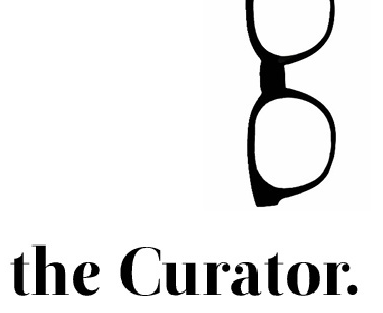
He looked her straight in the eye and asked, “Do you curate well?”
She replied, confidently, “Yes, of course. I’ve been doing it for years.”
“Years?” he questioned. “You’re only twenty-two; I’m thirty-four and I just learned about the importance of web curation a year ago.”
“Too bad. You should have gone to The University of Tennessee-Knoxville and taken Instructional Design Technology with Dr. Miriam Larson. That’s where I learned about Curation.”
And, so did I, as a central aspect of my final design project for 570 Instructional Design Technology. My team’s project objective was to design a training course to introduce university instructors and faculty to the benefits of an online Personal Learning Environment (PLE) to enhance traditional face-to-face courses. To meet rigorous higher-education standards a major component of our project focused on web curation. We wanted to ensure the future PLEs our participants created would epitomize instructional quality and usefulness.
The technological world is a new environment for me so my first take on the word curation was how could a term that denotes an individual whose vocation is related to either religion or a museum find its way into the www lexicon? The editors of Merriam-Webster.com/dictionary, often my go-to source for primary information, are out of the loop on the word’s contemporary meanings. Jessica Backus, a disenchanted M-W reader,  commented:
commented:
Would love for Merriam-Webster to address this: Not only does “curation” refer to concrete practices of digital curation, or a human making a selection (i.e. Gilt Group) as opposed to relying on taste-prediction algorithms a la Netflix, Amazon, etc., “curation” has become the word par excellence to describe a thoughtful selection of inspiration in today’s unwieldy and diverse cultural and media landscape.
Jessica nailed it. Her take on curation probably stems in part from the 2009 seminal blog post, “Manifesto for the Content Curator” by Rohit Bhargava, a marketer, author, speaker,  professor, and self-avowed nice guy. The post articulates for the first time the 5 models of content curation. The 43,400,000 results from a Google search of the 5 models of content curation attest to its broad influence. His 2011 follow up blog, “The 5 Models of Content Curation,” Bhargava refines and extends the original concept. This is a graphical rendering/summary of The 5 Models of Content Curation.
professor, and self-avowed nice guy. The post articulates for the first time the 5 models of content curation. The 43,400,000 results from a Google search of the 5 models of content curation attest to its broad influence. His 2011 follow up blog, “The 5 Models of Content Curation,” Bhargava refines and extends the original concept. This is a graphical rendering/summary of The 5 Models of Content Curation.

- Beth Kanter, another well-regarded blogger in the field, posts her take on Content Curation. In that article she also posts a table inspired by another contemporary theorist, Harold Jarche. The table, “The Ideal Content Curation Practice,” captures the essence of the field’s overarching mandate: seek, sense, share.
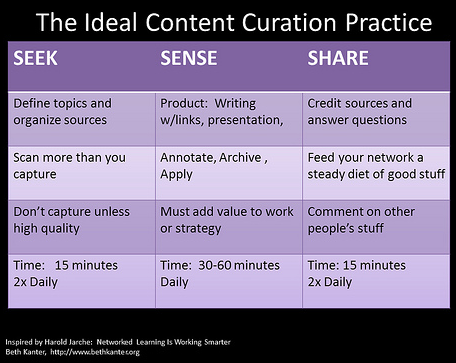
- During my own exploration to seek, sense, and share about Content Curation, I stumbled across innumerable sites and blog posts which explore the topic and its implications for the future in great depth. A handful of my favorites are listed below. Those blogs list other sites as well. I have one favorite site. It’s created and maintained by Gretel Patch,
 a Master of Educational Technology student at Boise State University and wife of an American diplomat stationed in Nepal. Gretel’s site is her professional and academic portfolio. It’s a clean, well-designed site with rich content and interesting educational and instructional ideas. The Curation blog features a 15-item Curation Checklist, created Gretel and two of her classmates. Her post also features an interesting video with interviews with leading Content Curators, produced by Percolate, a high-flying marketing company that “helps brands create content at social scale.”
a Master of Educational Technology student at Boise State University and wife of an American diplomat stationed in Nepal. Gretel’s site is her professional and academic portfolio. It’s a clean, well-designed site with rich content and interesting educational and instructional ideas. The Curation blog features a 15-item Curation Checklist, created Gretel and two of her classmates. Her post also features an interesting video with interviews with leading Content Curators, produced by Percolate, a high-flying marketing company that “helps brands create content at social scale.”
- Other blog sites that provide stimulating reading about the burgeoning field of Content Creation are:
http://www.psychologytoday.com/blog/awake-the-wheel/201103/is-content-curation-the-new-black
http://www.webbythoughts.com/content-curation-tools-resource/
http://engage.synecoretech.com/marketing-technology-for-growth/bid/134987/What-Is-Content-Curation-and-Why-Do-I-Need-It
http://www.searchenginejournal.com/scoop-this-a-comprehensive-guide-to-scoop-it-for-content-curation/38963/
http://www.socialbrite.org/2012/08/27/top-tools-for-content-curation/
http://pinterest.com/nickilincha/curation-tools/
http://www.iloveseo.net/content-curation-definition-and-generation/
http://www.toprankblog.com/2010/06/content-marketing-curation-context/
http://community.paper.li/2012/03/07/why-a-content-curator-is-not-an-editor/
http://www.fastcompany.com/1834177/content-curators-are-new-superheros-web
http://www.rohitbhargava.com/2009/09/manifesto-for-the-content-curator-the-next-big-social-media-job-of-the-future.html
http://curatorscode.org/
http://www.bethkanter.org/content-curation-101/
http://pleconf.org/program/sessions/a10/
http://gretelpatch.wordpress.com/2012/10/08/curation-ponderings/
http://d20innovation.d20blogs.org/2012/07/07/understanding-content-curation/
- Curation Tools On another pertinent and practical note, the all-important curation tools. Curation tools allow novices to look like pros and bring to fruition any idea they have, and pros, well, to do what they do best. I curated this list from http://www.seosandwitch.com/2012/06/content-curation.html. It’s the most complete list I’ve seen.
1- Scoop.it
2- Curata
3- Curationsoft
4- Paper.li
5- Googlereader
6- Pinterest
7- Mytweetmag
8- Bundlr
9- Netvibes
10- Newspin
11- Utopic
12- Trapit
13- Faveous
14- Collected
15- Kweeper
16- Pinboard
17- Tweetedtimes
18- Iflow
19- Pearltrees
20- Yoolink.fr
21- Retickr
22- Historio.us
23- Shariest
24- Memolane
25- News.me
26- Stribe
27- Getprismatic
28- Zootool
29- Bagtheweb
30- Bonzobox
31- Skloog
32- Crayon
33- Mysyndicaat
34- Mediaheroes
35- Yourversion
36- Pageonecurator
37- Digg
38- Zemanta
39- Chirpstory
40- Snip.it
41- Trailmeme
42- Qrait
43- Sphinn
44- Technorati
45- Flipboard
46- Storify
47- Newsmix.me
48- Diigo
49- Flocker
50- Dropmark
51- Schoox
52- Feedly
53- AtomicReach
and, I’ll add a 54th. Ta-da! WordPress has its own curation tool, called MyCurator http://www.target-info.com/ exclusively for WordPress users.
- Well-curated sites I’ll leave you with four examples of what others and I deem well-curated sites, There are hundreds more out there. Send me your favorites.
http://pinterest.com/MercedesBenz/
http://www.scoop.it/t/story-and-narrative
http://www.powerlineblog.com/
http://www.elearninglearning.com/kirkpatrick/taxonomy/
Well, that’s all, folks. Happy curating!


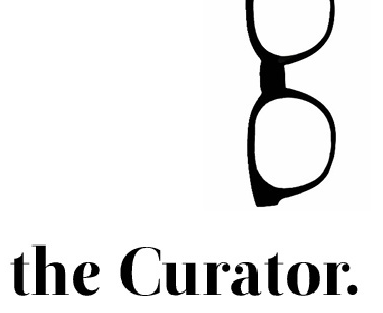



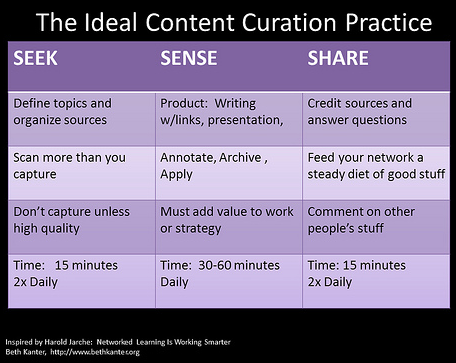

 tab @ wordpress.com. Peregrinating the Web wasn’t held up for lack of About, but without About, it lacked. At least in my opinion. A blog with an unpopulated About is not as welcoming, dimensional, and appealing as blogs that introduce their author. About is about relationship and trust. Just who is this person anyway?
tab @ wordpress.com. Peregrinating the Web wasn’t held up for lack of About, but without About, it lacked. At least in my opinion. A blog with an unpopulated About is not as welcoming, dimensional, and appealing as blogs that introduce their author. About is about relationship and trust. Just who is this person anyway?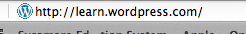

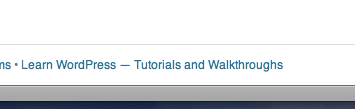
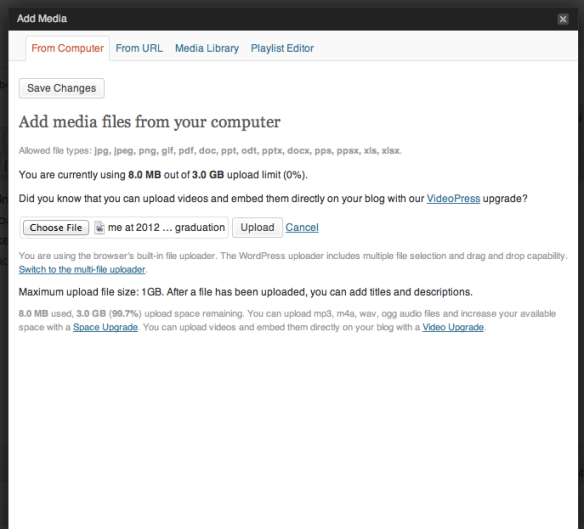

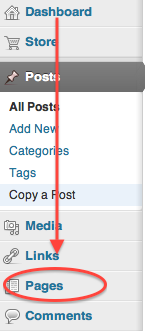

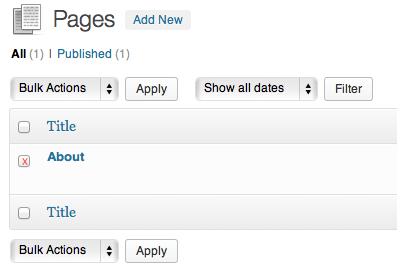
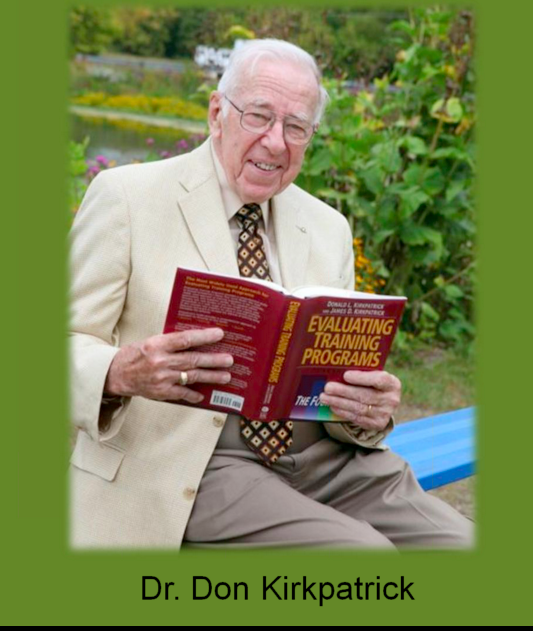

 seemed like child’s play. Her fingers whirled and twirled and images appeared and colors splashed on the board. “See. It’s easy,” she said as she prepared to leave for the day. I didn’t believed her. I left my screen open to “Themes”
seemed like child’s play. Her fingers whirled and twirled and images appeared and colors splashed on the board. “See. It’s easy,” she said as she prepared to leave for the day. I didn’t believed her. I left my screen open to “Themes”


 I like Dashboard; it’s friendly and not too intimidating. I decided to add a picture so you’d know what it looks like. (Note: Adding pictures is a little outside my present comfort zone because I haven’t learned how to make them behave the way I want them to. So we’ll see.) I clicked on Categories and sure enough, just as the site foretold, a nice fillable form
I like Dashboard; it’s friendly and not too intimidating. I decided to add a picture so you’d know what it looks like. (Note: Adding pictures is a little outside my present comfort zone because I haven’t learned how to make them behave the way I want them to. So we’ll see.) I clicked on Categories and sure enough, just as the site foretold, a nice fillable form appeared that was pretty self-explanatory. My intentions for this site are to make it easy to use and follow. During my visioning about what I wanted this PLE to be, structure was important. Voila! here is the mechanism to accomplish that. So, I entered the type of categories I had already considered in the “Name” box. Under “Name” is a box marked “Parent.” Love at first sight! Here was the way to structure posts by theme and topic. So, now there are five Parent categories, two of them with sub-categories.
appeared that was pretty self-explanatory. My intentions for this site are to make it easy to use and follow. During my visioning about what I wanted this PLE to be, structure was important. Voila! here is the mechanism to accomplish that. So, I entered the type of categories I had already considered in the “Name” box. Under “Name” is a box marked “Parent.” Love at first sight! Here was the way to structure posts by theme and topic. So, now there are five Parent categories, two of them with sub-categories.